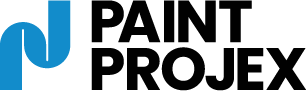Introduction:
In today’s competitive market, commercial painting businesses must leverage technology to stay ahead. As the industry evolves, manual processes like quoting, scheduling, and project tracking can slow down operations, making it harder to compete. One of the best ways to optimize these processes is through commercial painting software. These platforms offer a range of features that can automate your workflow, from estimating costs to managing customer relationships. In this article, we’ll explore how adopting commercial painting software can transform your operations, improve efficiency, and increase profitability.
What is Commercial Painting Software?
Commercial painting software is a suite of digital tools designed to help painting contractors manage day-to-day operations. These tools, like PaintProjex, are specifically tailored to the painting industry, making it easier to handle tasks like estimating project costs, scheduling teams, managing customer data, and tracking project progress. By integrating these processes into one platform, commercial painters can significantly reduce the time spent on administrative tasks and focus more on service delivery.
Example: A typical day might involve visiting multiple job sites, managing client communications, and preparing bids for new projects. With painting software, contractors can handle all of these tasks from one interface, even while on the go.
Top Features to expect with Commercial Painting Software
- Estimating Tools: With built-in calculators and templates, painting software allows contractors to quickly generate accurate estimates for any project. These estimates take into account factors such as surface area, paint type, and labor costs, ensuring that your bids are both competitive and profitable.
Example: Industry specific software, like PaintProjex, enable you to customize estimates with different pricing scenarios (e.g., eco-friendly paint vs. standard paint), giving clients options while helping you stay within their budget.
- Project Management: Managing large commercial projects can be overwhelming without the right tools. Industry specific painting software includes project tracking features that allow contractors to assign tasks, set deadlines, and monitor progress in real time. This ensures that nothing falls through the cracks.
Tip: Look for software that integrates with your calendar and alerts you to upcoming deadlines or important milestones.
- Customer Relationship Management (CRM): Building strong relationships with clients is key to securing repeat business. CRM features help contractors track customer interactions, follow up on leads, and store important details such as paint preferences or previous jobs.
Example: You can set automated reminders for follow-ups after project completion, ensuring you stay connected with clients for future maintenance or new projects.
- Team Scheduling: Coordinating multiple teams across different job sites can be a logistical nightmare. Commercial painting software streamlines this process by providing a centralized scheduling tool. This ensures that each team knows where to be, when, and what tasks to complete.
Benefits of Using Painting Software for Commercial Projects
The primary benefit of commercial painting software is efficiency. Automating routine tasks like estimating, invoicing, and scheduling frees up valuable time that can be spent on growing your business. Moreover, software helps minimize costly errors that can arise from manual processes, such as miscommunication or inaccurate bids.
Better organization also leads to improved client satisfaction. With real-time updates and access to project information, you can keep clients informed about progress, answer questions quickly, and provide updates without delays.
Choosing the Right Commercial Painting Software
Not all software is created equal, so it’s important to choose a platform that suits your business’s specific needs. When evaluating software, consider factors such as ease of use, scalability, and integration with existing tools like accounting software. If your business is growing, choose software that can handle additional features or users as you expand.
Tip: Using Commercial Painting Industry specific software versus general task management software can make a big difference to your business.
Conclusion:
Commercial painting software is a game changer for commercial painting businesses looking to streamline operations and improve productivity. By automating key tasks like estimating, project management, and customer communication, you can increase efficiency, reduce errors, and ultimately grow your business. With the right software in place, your painting business will be better equipped to handle large projects and meet the demands of today’s competitive market. Above all else, it’s likely that you’ll grow your business without losing your marbles.